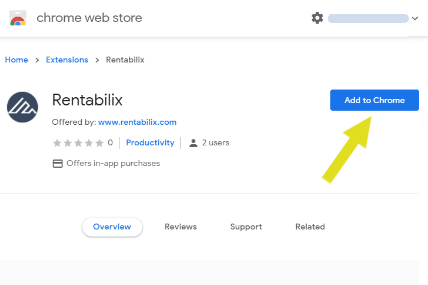
Step 1 - Download
Go to the Chrome web store and add the extension to your Chrome browser.
Once downloaded, the Rentabilix icon will show up in the browser's toolbar.
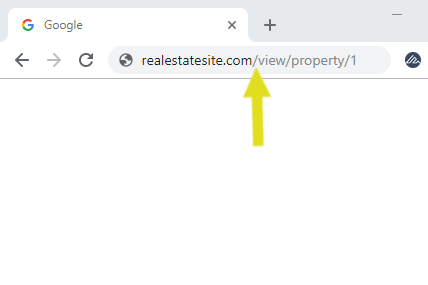
Step 2 - Go to a listing's page
Actually Rentabilix will work on any web page but it is able to recognize some specific listing sites from which it can locate relevant values from the listed property. Some of the major listing sites that Rentabilix can recognize are:
- In Canada: Realtor.ca, Centris.ca, Duproprio.com
- In the US: Zillow.com, Redfin.com, Realtor.com, Trulia.com, OpenDoor.com
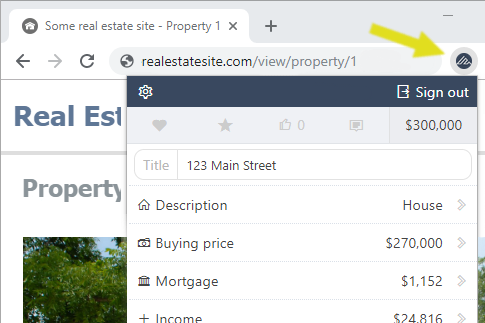
Step 3 - Calculate
Clicking once on the Rentabilix icon will provide instant insight into the property's potential returns. If the property was listed on one of the recognized listing sites, Rentabilix will automatically fetch key values from the page.
Now you can change the numbers as much as you'd like in order to fine-tune the income, expenses and returns.
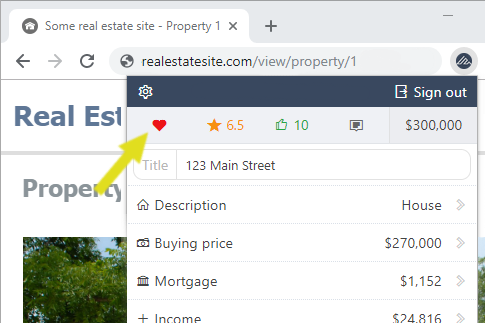
Step 4 - Take action
If you believe the property is interesting, feel free to favorite it, rate it, give it pros/cons or annotate it.
Check out the different features here.


